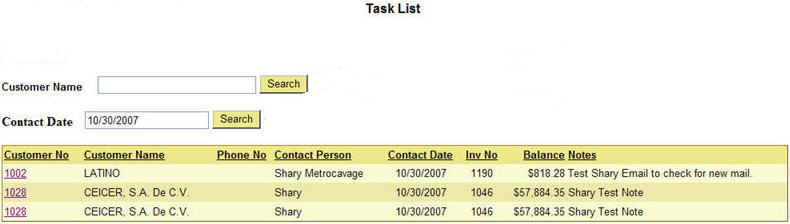Tasks
Tracking Tasks and Customer Call Schedules
Contacting past due accounts can be a challenging task – the right people to speak with are not always available, and follow up calls have to be scheduled and completed. If the staff is utilizing more than one application to complete these tasks, it becomes even more of a challenge, as they must search for information in multiple locations.
In many organizations, Aging is exported to Excel to determine which clients are past due, with staff members going into Financials to retrieve contact information. When a follow up call is required, an entry is made in Excel or Outlook for the return call. In order to accomplish a simple call back, financial and collection staff need to access at least three applications to see what tasks are required each day.
With the CollectSoft© Task Panel, all information regarding the next call is contained in one convenient area. With one click, users can view client and invoice information, and insert new notes for additional follow up calls.
The CollectSoft© Task Tracking Panel is designed to provide users with the ability to search by date for customers that are to be contacted, and with navigation buttons that move you from panel to panel, managing tasks, printing reports, and managing customer communications is simplified.